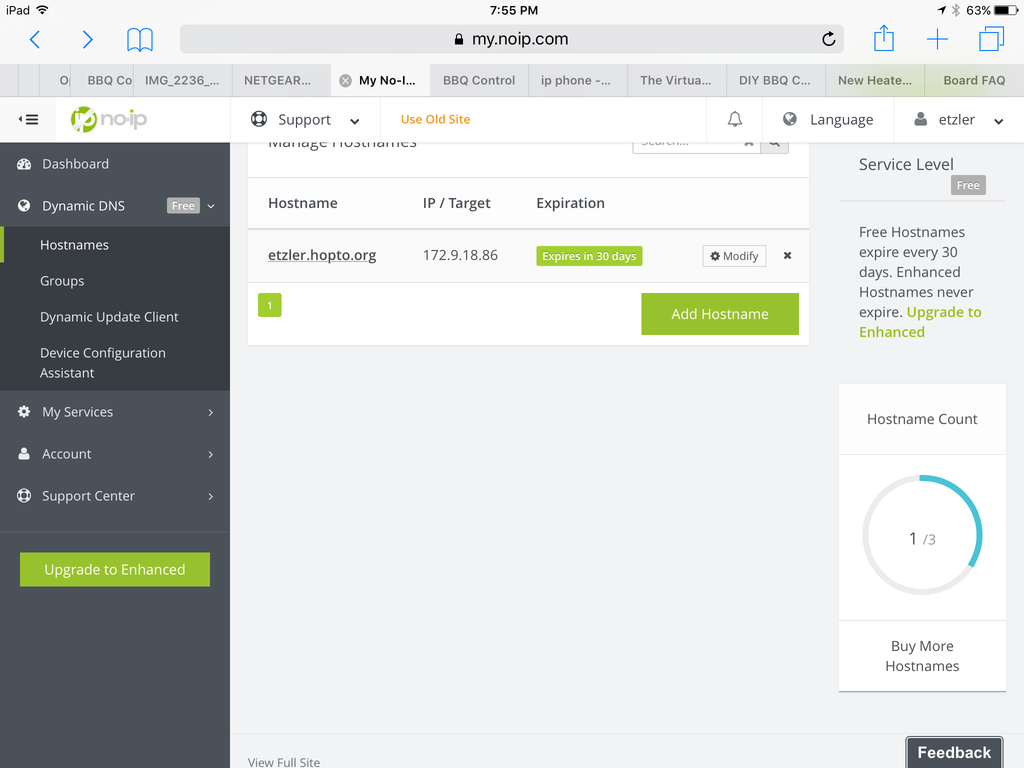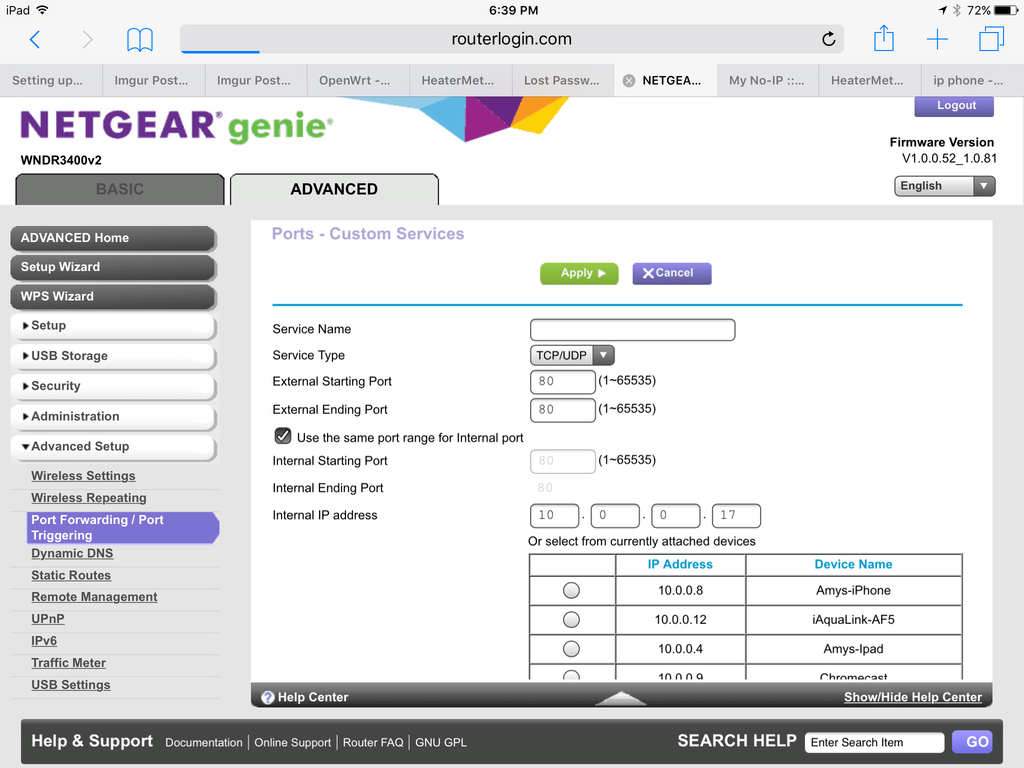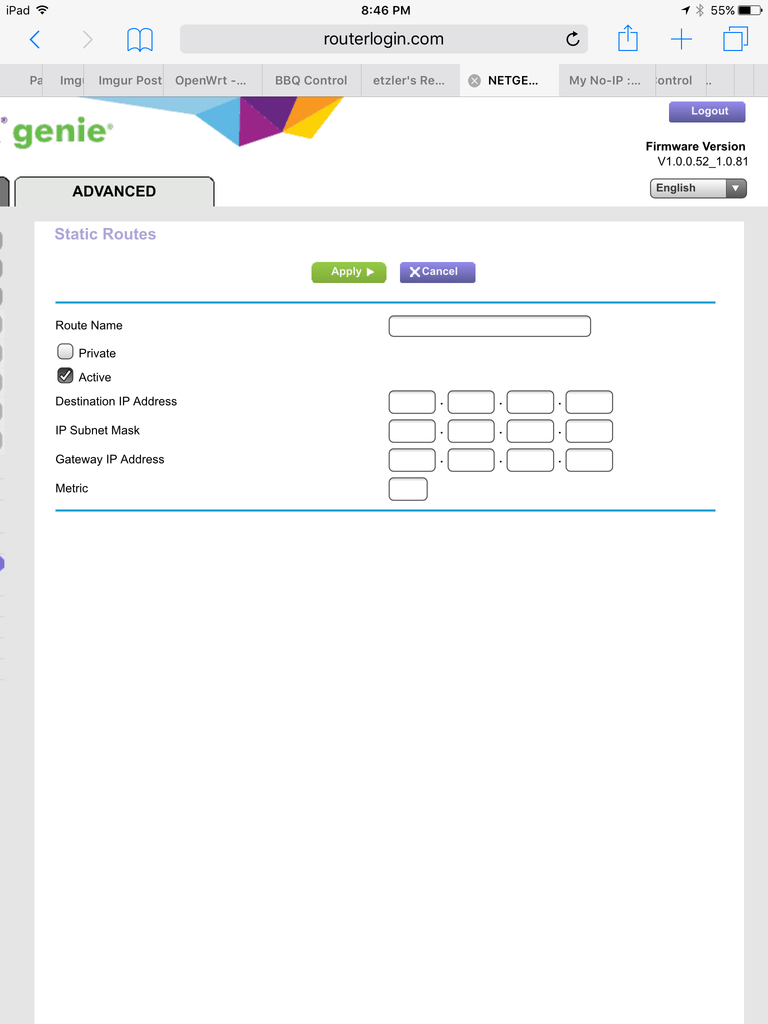Built a Heatermeter 4.2 and for the most part it's working pretty good. Several questions. For Starters. I am at a loss when it come to setting the internet up for porting an ip. I was able to get into my router and get the ip for the Heatermeter, but when I go to set up the port forwarding I get lost. Here is my router Port Fowarding
Service Name ( not sure what goes here)
Service Type tcp/udp
External Starting Port 80
External Ending Port 80
Use the same port range for Internal port
Internal Starting Port 80
Internal Ending Port 80
Internal IP address 10.0.0.17
I set up and Dynamic DNS. etzler.hopto.org 172.9.18.86
Expires in 30 days
What's my next step? Thanks in advance.
Service Name ( not sure what goes here)
Service Type tcp/udp
External Starting Port 80
External Ending Port 80
Use the same port range for Internal port
Internal Starting Port 80
Internal Ending Port 80
Internal IP address 10.0.0.17
I set up and Dynamic DNS. etzler.hopto.org 172.9.18.86
Expires in 30 days
What's my next step? Thanks in advance.