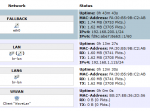Paul Frere
TVWBB Member
When my HM boots it takes an excruciatingly long time to display the IP address that it has gotten via DHCP. So long that I sometimes give up waiting or, worse, look away at the critical moment. When I do get the address, the web interface runs like a dream.
http://heatermeter.com/devices/ has never ever worked for me; all I get is "No HeaterMeter found at your site"
Today is misery; I am having pit troubles and really need that temperature history but either I missed the IP or it never displayed. The HM is not advertising its own net either. I have a wifi tool that lists devices and IPs assigned but it is not showing anything that looks like the HM.
So ... is there some secret button sequence that I can use to have the HM tell me its current IP address? That might give me a starting point.
Mine is the four-button model bought about two years ago.
http://heatermeter.com/devices/ has never ever worked for me; all I get is "No HeaterMeter found at your site"
Today is misery; I am having pit troubles and really need that temperature history but either I missed the IP or it never displayed. The HM is not advertising its own net either. I have a wifi tool that lists devices and IPs assigned but it is not showing anything that looks like the HM.
So ... is there some secret button sequence that I can use to have the HM tell me its current IP address? That might give me a starting point.
Mine is the four-button model bought about two years ago.