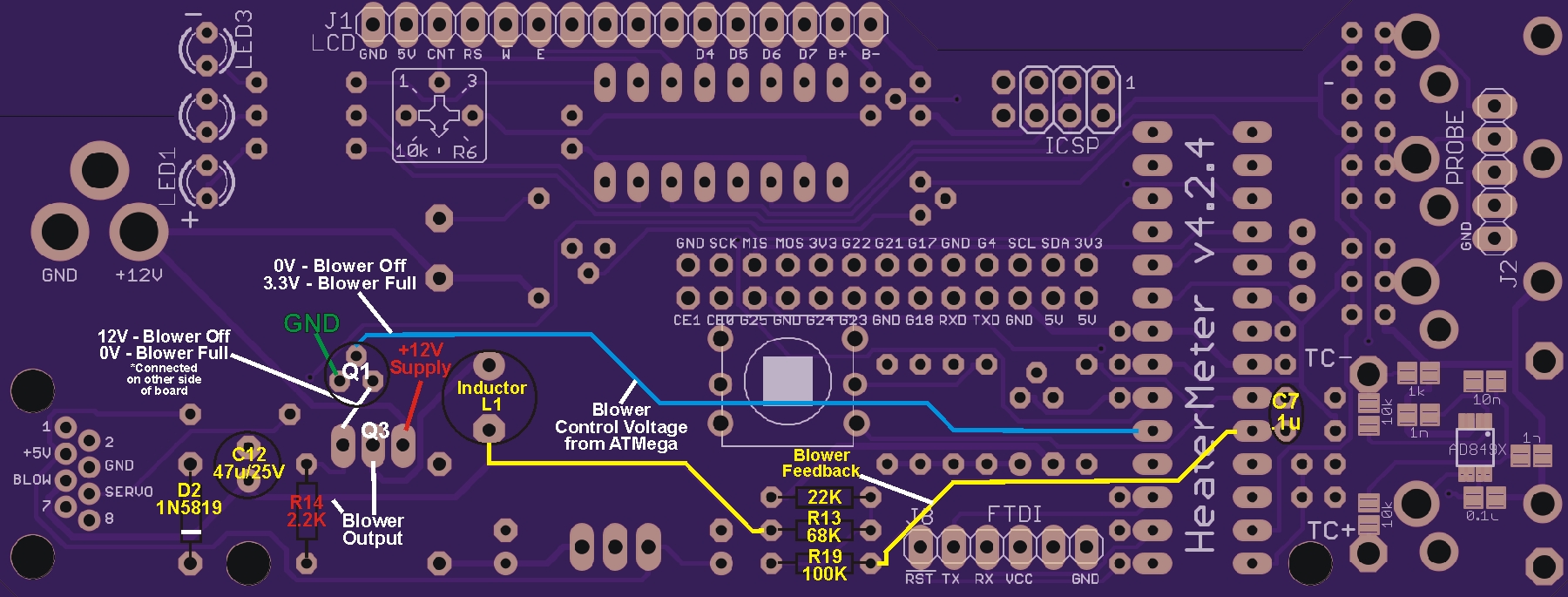I just completed building my unit and it looks to be working as expected:
1. Can view through the internet
2. LCD works
3. My thermal couple works and is calling for 100% fan
I have verified that I have 12v at the initial connection and 12V near the LCD1 but don't see anything triggering the fan.
Let me know what I can check
I have some pic's but not sure how to include them.
Thanks for any info.
Randy
1. Can view through the internet
2. LCD works
3. My thermal couple works and is calling for 100% fan
I have verified that I have 12v at the initial connection and 12V near the LCD1 but don't see anything triggering the fan.
Let me know what I can check
I have some pic's but not sure how to include them.
Thanks for any info.
Randy
Last edited: