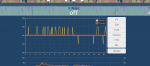Hi all, long time no see!
I've been running my heatermeter for a couple years now, and for the last year or so, it's been glitchy as hell. So far, I haven't done much as far as troubleshooting, but I have the following issues:
1.Probe issues: my original case was slightly oversized and the probes would pop out unless held in place by a rubber band. I printed a new case this spring and solved that problem, but I'm having random issues with probes not sensing, giving weird readings, etc. All of my probes are thermoworks pro, and to my knowledge are in good working order (they work fine with other thermometers).
2. Lack of ability to make changes in the pitdroid app - After much frustration, I realized pitdroid wasn't storing my login credentials, so it just wasn't accepting inputs (took me forever to figure this out because probe alarms worked, but I'm assuming that is handled by the app, rather than on the Pi). However, if I set a pit temp on the app, it will re-set itself to 255 if I put the Heatermeter in open lid mode. Every time. Setting a temp via the web console seems to work better, but also isn't foolproof.
I can't see how to check firmware version, nor do I see a version number on Bryan's Github page. I suppose my first course of action is to simply reflash firmware, but haven't done that yet since I have no idea if my current FW is current (although I guess I should do it anyway since something may have gotten corrupted)...
I'm just wondering if anyone has advice on these issues, if they're common or user error... I'm really close to pulling the trigger on replacing my heatermeter with a Thermoworks Signals, but all in all, I have no reason to do so if my HM will just work.
Any thoughts?
I've been running my heatermeter for a couple years now, and for the last year or so, it's been glitchy as hell. So far, I haven't done much as far as troubleshooting, but I have the following issues:
1.Probe issues: my original case was slightly oversized and the probes would pop out unless held in place by a rubber band. I printed a new case this spring and solved that problem, but I'm having random issues with probes not sensing, giving weird readings, etc. All of my probes are thermoworks pro, and to my knowledge are in good working order (they work fine with other thermometers).
2. Lack of ability to make changes in the pitdroid app - After much frustration, I realized pitdroid wasn't storing my login credentials, so it just wasn't accepting inputs (took me forever to figure this out because probe alarms worked, but I'm assuming that is handled by the app, rather than on the Pi). However, if I set a pit temp on the app, it will re-set itself to 255 if I put the Heatermeter in open lid mode. Every time. Setting a temp via the web console seems to work better, but also isn't foolproof.
I can't see how to check firmware version, nor do I see a version number on Bryan's Github page. I suppose my first course of action is to simply reflash firmware, but haven't done that yet since I have no idea if my current FW is current (although I guess I should do it anyway since something may have gotten corrupted)...
I'm just wondering if anyone has advice on these issues, if they're common or user error... I'm really close to pulling the trigger on replacing my heatermeter with a Thermoworks Signals, but all in all, I have no reason to do so if my HM will just work.
Any thoughts?