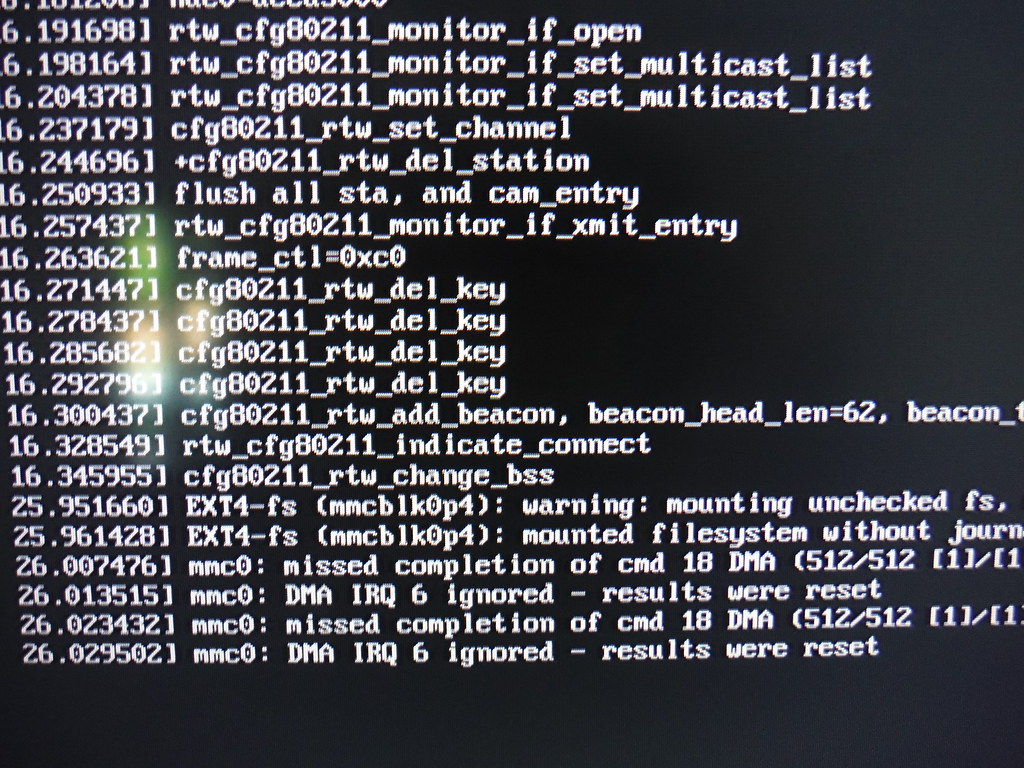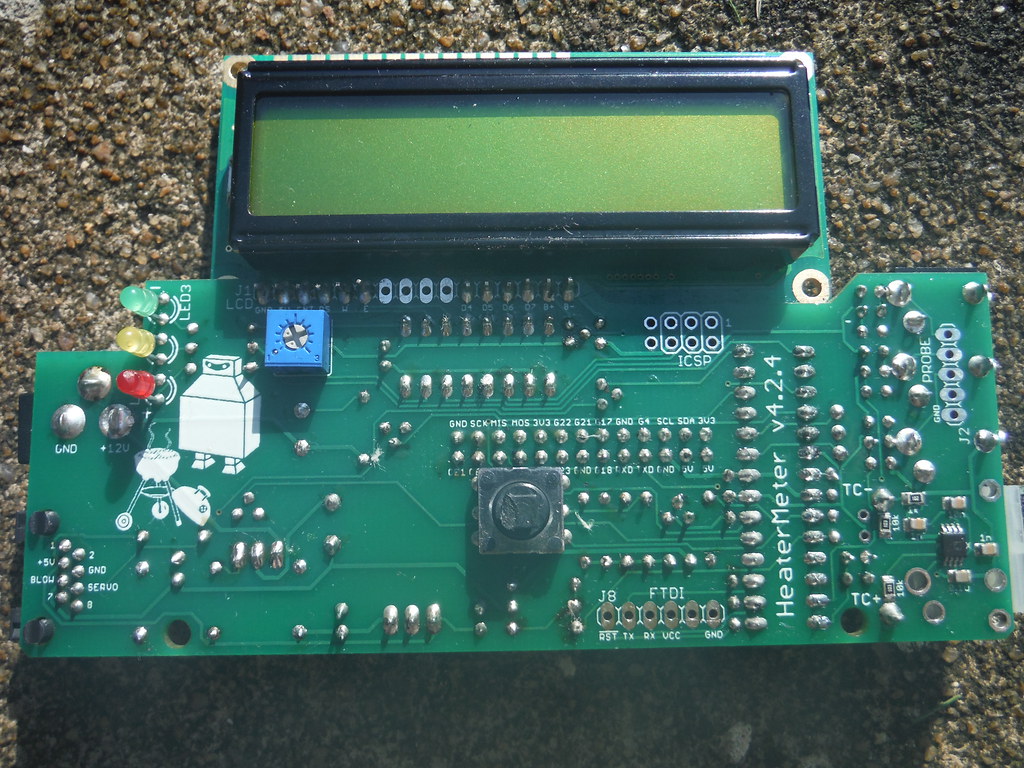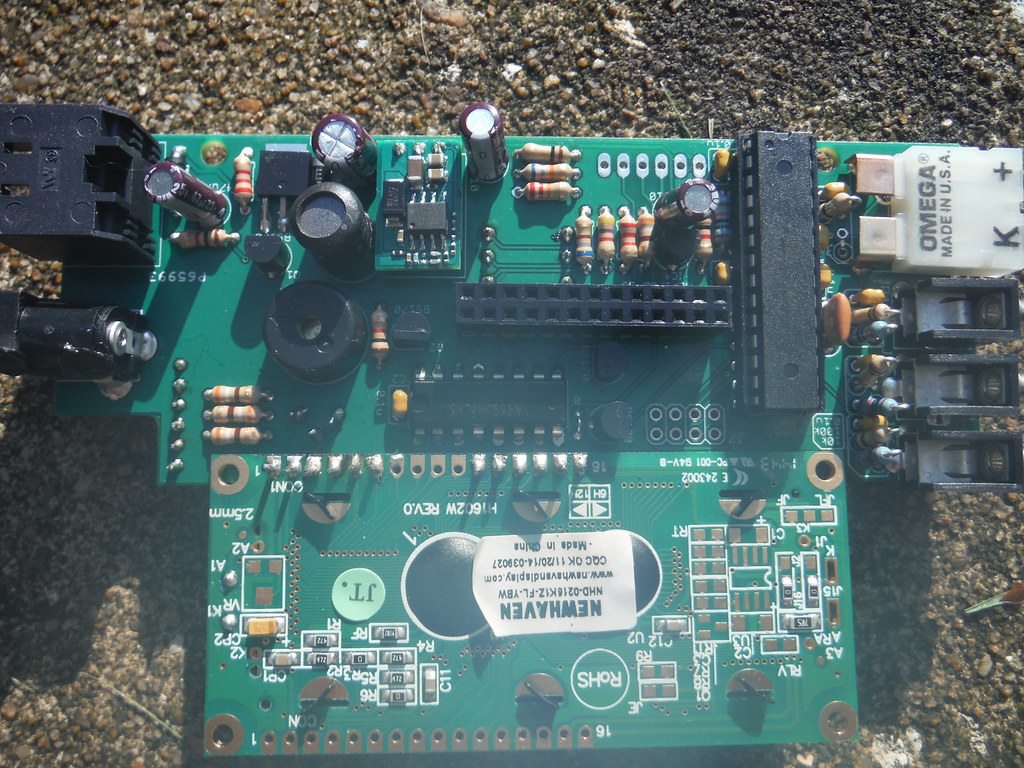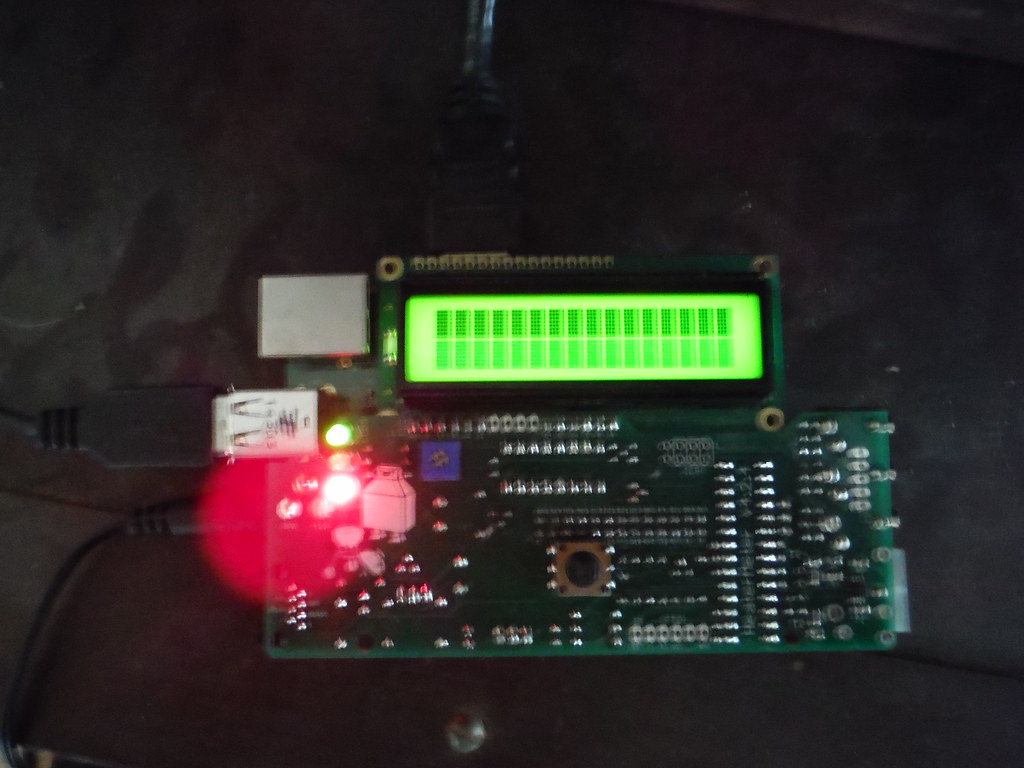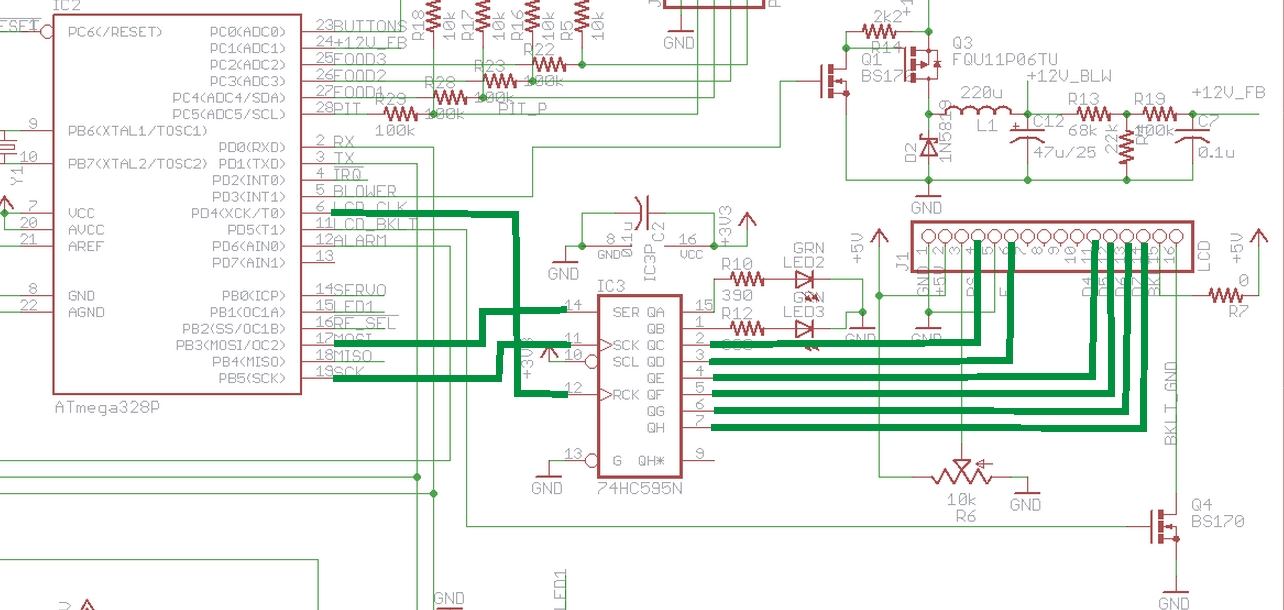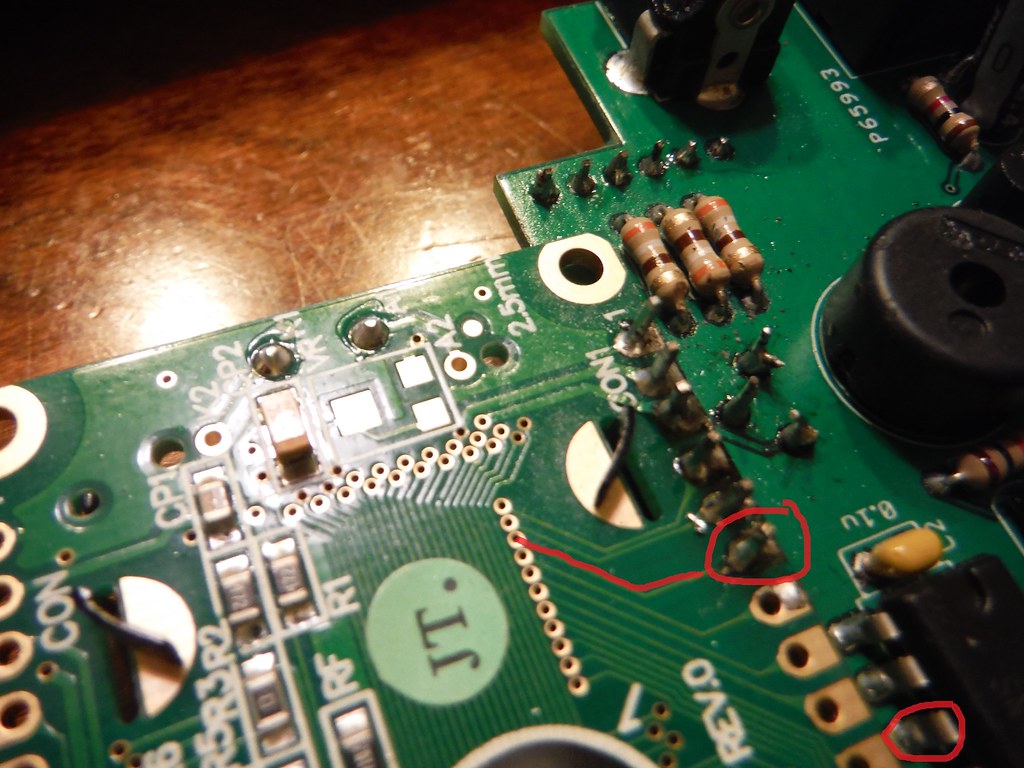So, on the NEW build...
First of all, what rPi are you using?
What SD Card are you using?
Assuming the software load instructions you followed say roughly "connect SD Card to PC card reader, run Win32DiskImager, load HM .img file, WRITE to SD. (Make sure write protect is OFF on the SD Card).
I just want to make sure we are starting off with good communication on what is happening here....
That SHOULD put the software on the SD card for you....
Now assuming the HM board is built properly, and the rPi is connected to it properly, it SHOULD flash the ATMega at first boot, then reboot and the HM board should come to life.... Apparently it didn't....
It's probably a good idea to take a look at what is going on in the rPi. Do you have a screen with HDMI input and an HDMI cable you can use to connect the rPi to it? If so, connect the rPi to the screen and boot and see what you have on the screen. Post a pic perhaps.
If you have a USB keyboard you can connect that to the rPi as well and then you can manually run the command to force the flashing of the ATMega... Something you shouldn't have to do (with recent software releases) but it's worth a try even if just to see the result.
And of coarse some pics of the new build would be helpful as well.
I've been waiting for you to report back here, was going to make a one time offer, if you can't get your HM rolling send it to me and pay postage both ways and pay for any parts I need to fix it and I will do my level best to fix it for you... for free... I hate to see someone struggle like this for so long, but troubleshooting from afar isn't easy sometimes...