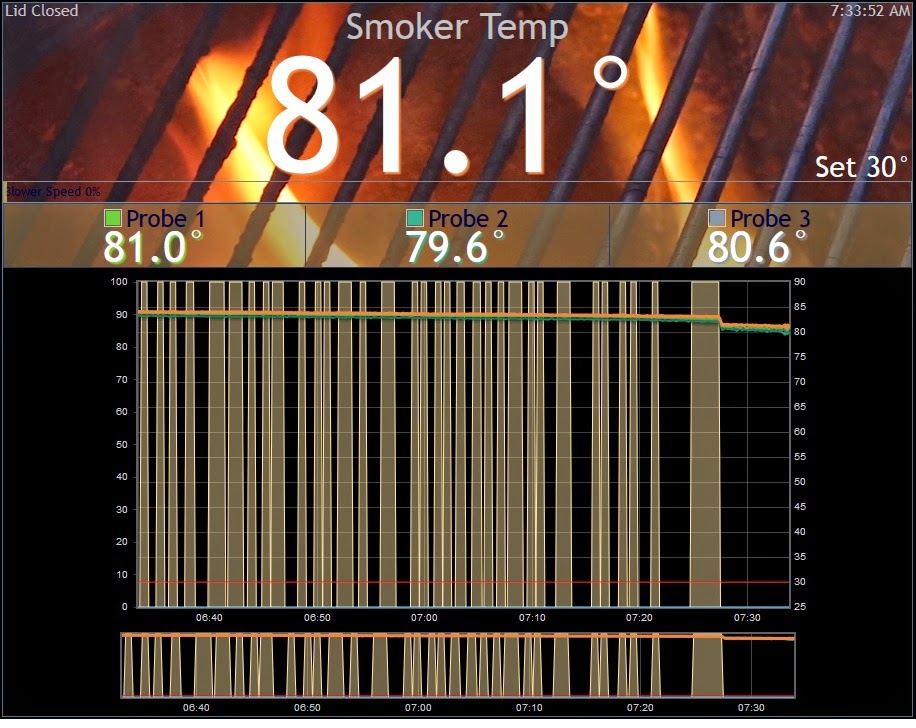The squiggles you're seeing Darren are actually artifacts of the ADC resolution. The flat horizontal bits are actual full resolution points and the slopey bits are interpolated readings generated by oversampling/decimation/averaging. The spacing between the steps is dependent on which probe type it is and the divider resistor used and indicates the true resolution of the temperature reading. Do you have different probes for the Pit vs the Food?
As far as the noise:
-- if you have ET-732 probes, ground them.
-- if you have HeaterMeter v4.1 make sure you have the "white wire fix" if you haven't
-- Try a different 12V power adapter
Thank you for your suggestions.
Yes. I have this probe for the pit and thermoworks for the food probes. And, my HM is 4.0. So, I guess I will try a different 12V adapter and see how that goes.