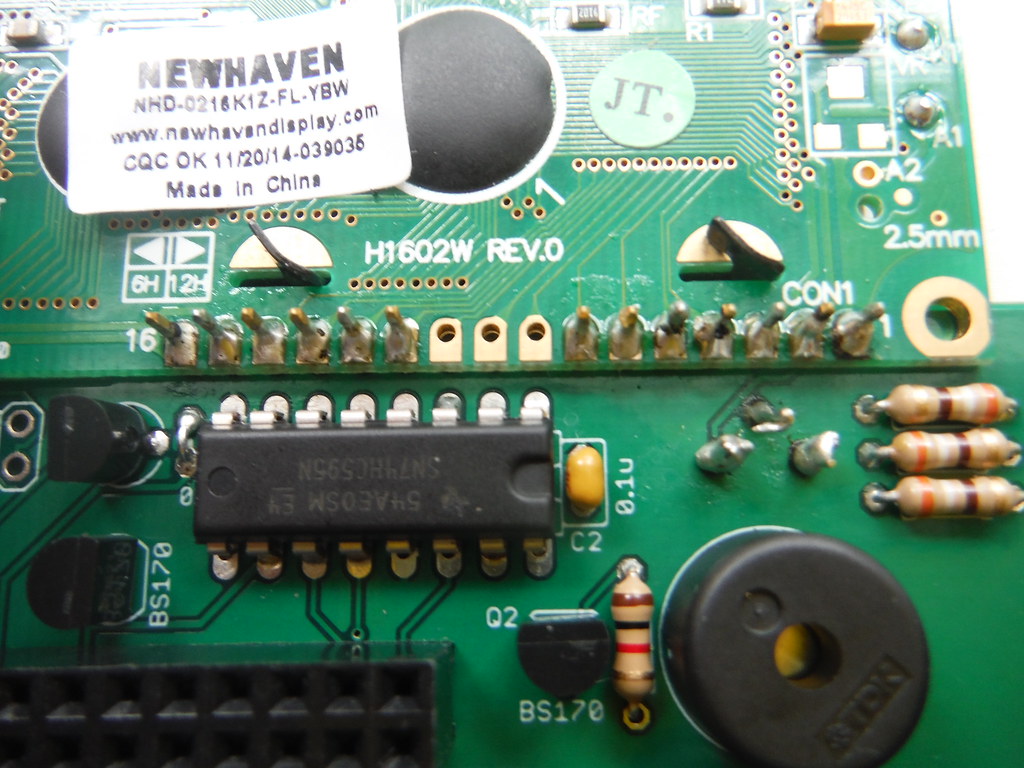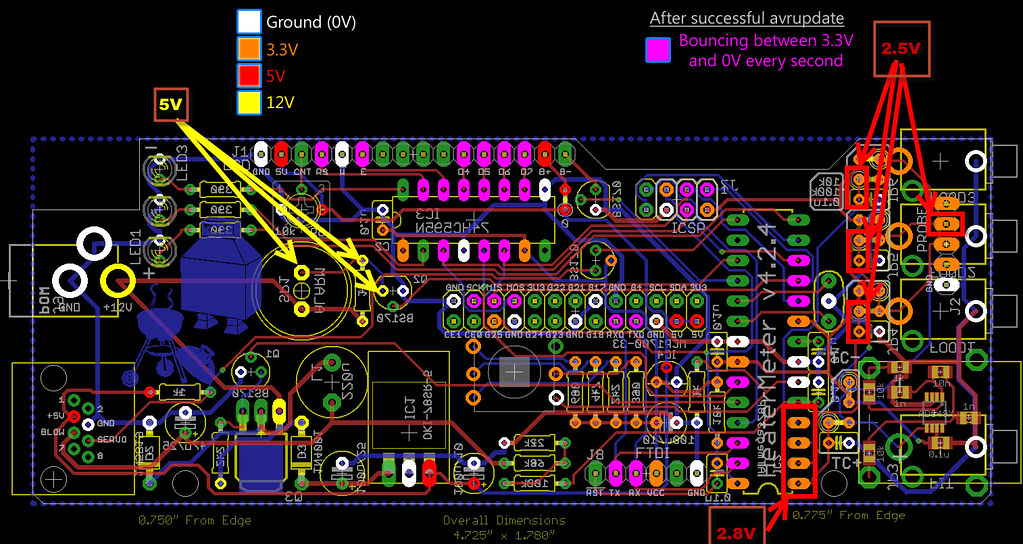I just (mostly) completed my HM build - I don't have the case yet, so I haven't soldered the LEDs.
I powered up using the RPi USB connection and the LCD doesn't turn on - should it? Or do I need to use the 12v power to get the LCD active?
Also, apparently I can't count to 6 and when I built the connector for the LCD screen, I populated pins 1 - 7 (as well as 11 - 16). Will having a pin in #7 cause me any issues?
Thanks!
I powered up using the RPi USB connection and the LCD doesn't turn on - should it? Or do I need to use the 12v power to get the LCD active?
Also, apparently I can't count to 6 and when I built the connector for the LCD screen, I populated pins 1 - 7 (as well as 11 - 16). Will having a pin in #7 cause me any issues?
Thanks!