Bryan Mayland
TVWBB Hall of Fame
SMUSHI is another demo of the HeaterMeter client library, now with ESP32 support.

I needed to make sure the client library worked on ESP32 and all the test devices I have are already doing something so I bought one of these LILYGO(R) TTGO T-Display ESP32 mouthfuls with 1.18" IPS TFT display. Spent Sunday afternoon doing a mockup of "What if there was BBQ on the Rocinante spaceship?"
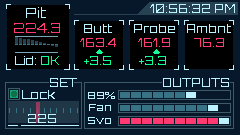
When it arrived I laughed at how small the screen actually is. The pixel density, viewing angle, and color of the display is just insane for the $13 I paid for this little thing. I mean the original Macbook Retina has about the same pixel density! Unfortunately, it is so small I can't see a thing on it. I spent Tuesday with a magnifying glass and my glasses lining up all the UI elements. Source code is available on GitHub.
The best thing about the source code is that there's about 5 lines of HeaterMeter stuff and then 350 lines of drawing code. I spent 1 minute getting it connected to HeaterMeter and all day and night drawing and uploading pixels with a magnifying glass.
It can run on a battery as you see, it also contains a lipo charger circuit. This is probably the end of the road for this design and I highly discourage anyone from duplicating this, as the pictures don't convey just how tiny and unusable this is. You thought 13 characters for probe names was restrictive in the webui? Hold my beer, this maxes out around 5. There's also no control or anything, it is just another display like the HeaterMeter Monitor.
What fun but ultimately useless stuff can YOU do with the HeaterMeterClient library?

I needed to make sure the client library worked on ESP32 and all the test devices I have are already doing something so I bought one of these LILYGO(R) TTGO T-Display ESP32 mouthfuls with 1.18" IPS TFT display. Spent Sunday afternoon doing a mockup of "What if there was BBQ on the Rocinante spaceship?"
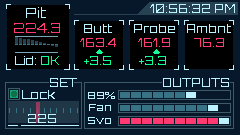
When it arrived I laughed at how small the screen actually is. The pixel density, viewing angle, and color of the display is just insane for the $13 I paid for this little thing. I mean the original Macbook Retina has about the same pixel density! Unfortunately, it is so small I can't see a thing on it. I spent Tuesday with a magnifying glass and my glasses lining up all the UI elements. Source code is available on GitHub.
The best thing about the source code is that there's about 5 lines of HeaterMeter stuff and then 350 lines of drawing code. I spent 1 minute getting it connected to HeaterMeter and all day and night drawing and uploading pixels with a magnifying glass.
It can run on a battery as you see, it also contains a lipo charger circuit. This is probably the end of the road for this design and I highly discourage anyone from duplicating this, as the pictures don't convey just how tiny and unusable this is. You thought 13 characters for probe names was restrictive in the webui? Hold my beer, this maxes out around 5. There's also no control or anything, it is just another display like the HeaterMeter Monitor.
What fun but ultimately useless stuff can YOU do with the HeaterMeterClient library?


