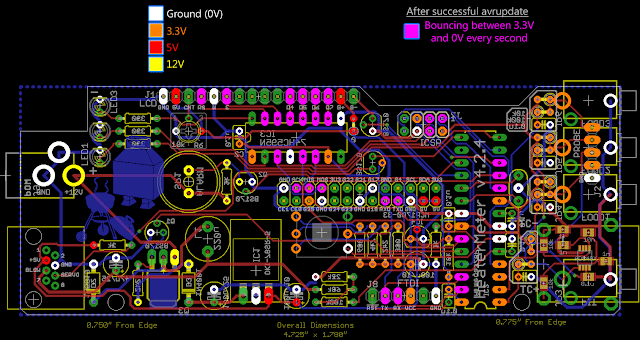Dave Pasma
TVWBB Member
Well I have the PCB kit (T/C), a power supply, an Rpi A, and a wireless adapter.
I have been following the assembly instructions on the wiki page. Thanks Bryan. Well done.
I just finished installing the connector jacks. I think I am getting close to the display installation.
I have been checking components prior to installing them, and checking the circuit values as much as I can practically.
I am thinking that I would like to power up the board and check for proper voltages as much as possible - as soon as I can , to avoid damaging sensitive components.
Is it a good idea if I power up the board prior to installing the display? I have the schematic, and I have enough experience to be able to find locations on the board and check for proper voltage.
Speaking of the schematic, I have Rev 4.2 (6/28/14). Is that the correct one for my "4.2.4" HM?
In operation, I think I have determined that the HM will work on its own. If I want to use a computer to monitor a cook, I will need wi-fi? Since i will use an Rpi A, I absolutely need wi-fi because there is no wired ethernet? If I take the HM on the road (perhaps to show off at a reunion), I will need wi-fi wherever I use it if I want to connect with a laptop?
Thanks
I have been following the assembly instructions on the wiki page. Thanks Bryan. Well done.
I just finished installing the connector jacks. I think I am getting close to the display installation.
I have been checking components prior to installing them, and checking the circuit values as much as I can practically.
I am thinking that I would like to power up the board and check for proper voltages as much as possible - as soon as I can , to avoid damaging sensitive components.
Is it a good idea if I power up the board prior to installing the display? I have the schematic, and I have enough experience to be able to find locations on the board and check for proper voltage.
Speaking of the schematic, I have Rev 4.2 (6/28/14). Is that the correct one for my "4.2.4" HM?
In operation, I think I have determined that the HM will work on its own. If I want to use a computer to monitor a cook, I will need wi-fi? Since i will use an Rpi A, I absolutely need wi-fi because there is no wired ethernet? If I take the HM on the road (perhaps to show off at a reunion), I will need wi-fi wherever I use it if I want to connect with a laptop?
Thanks