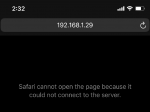Jason B Az
New member
I have had my stoker setup for a while on multiple routers without an issue. Last week I went to start a cook and couldn’t connect to stoker. Now when I try to hook it up through LAN and login to the web server to set it back up I can not connect to 192.168.1.22/wifi.html. Any help would be greatly appreciated!
devices
Stoker wifi
Netgear nighthawk router 9700
Windows 10
To try and fix the issue I upgraded from old windows 7 to 10, hard reset my router, and have messed with firewall settings and nothing has allowed me to connect to the web server to set it back up.
devices
Stoker wifi
Netgear nighthawk router 9700
Windows 10
To try and fix the issue I upgraded from old windows 7 to 10, hard reset my router, and have messed with firewall settings and nothing has allowed me to connect to the web server to set it back up.