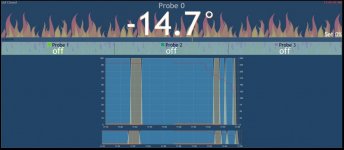So I have my HM built, and it appears to be mostly functional, outside of the screen. The board connects to the internet, and all of the probes respond as expected. So I have used the HM to monitor a few cooks, but I haven't been able to get the screen functional enough to change any of the settings.
The screen shows up as the right half of the screen black blocks when I first boot it up. If I press the buttons it clearly is cycling through menus, and the blocks either disappear all together or switch to a single top row. I know that it is doing something because if I press buttons I can check the website and see the setpoints changing, or the lid off mode being activated. It feels like essentially everything is working outside of the screen being gibberish.
Sometimes the LED back light works and sometimes it doesn't. Today it was not working.
The screen shows up as the right half of the screen black blocks when I first boot it up. If I press the buttons it clearly is cycling through menus, and the blocks either disappear all together or switch to a single top row. I know that it is doing something because if I press buttons I can check the website and see the setpoints changing, or the lid off mode being activated. It feels like essentially everything is working outside of the screen being gibberish.
Sometimes the LED back light works and sometimes it doesn't. Today it was not working.