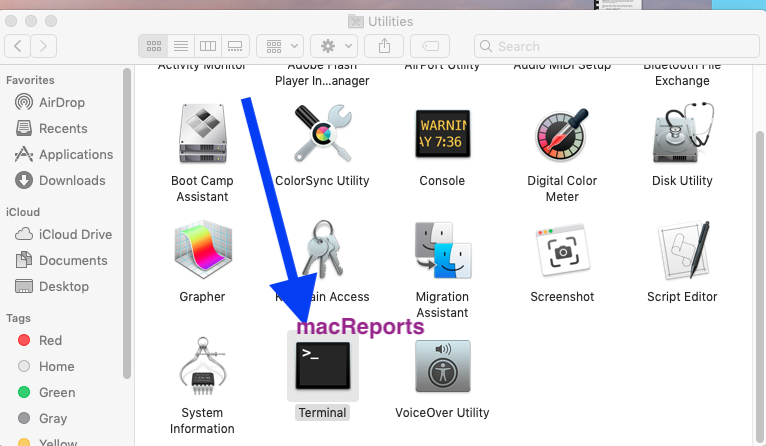J Grotz
TVWBB Wizard
I can’t get tvwbb to load on my home network. Desktops, tablets, phones, nothing can pull it up. When I turned off Wi-Fi on my phone to disconnect it from the network, tvwbb loads. Obviously, I am posting this from my phone.
I’ve tried rebooting the computer, router and cable modem. It loaded once, then refused to load the next link I clicked.
I’m have Spectrum internet with an Arris Surfboard SB6183 cable modem, Linksys WRT 1200AC router with separate 8-port gigabit switch, and an iMac running Mojave. The iMac is connected via Ethernet.
I logged into the router, but I’m not good with networks. Nothing obvious, like parental controls, is amiss (though that would have been a good gag by my wife, but she doesn’t even know what a router is).
Help!
I’ve tried rebooting the computer, router and cable modem. It loaded once, then refused to load the next link I clicked.
I’m have Spectrum internet with an Arris Surfboard SB6183 cable modem, Linksys WRT 1200AC router with separate 8-port gigabit switch, and an iMac running Mojave. The iMac is connected via Ethernet.
I logged into the router, but I’m not good with networks. Nothing obvious, like parental controls, is amiss (though that would have been a good gag by my wife, but she doesn’t even know what a router is).
Help!