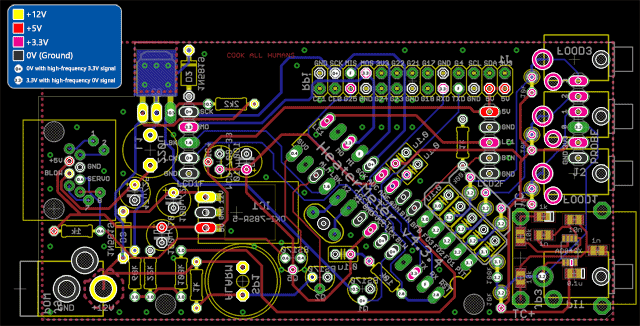Joe Widmayer
TVWBB Member
Hoping to get some help with my new HM4.3 build.
Plug in 12V power,
Display lights up
Red LED lights up, goes out for a moment then stays on steady.
Played with contrast, can get a row of rectangles on top row.
HM 4.3 with TC
Raspberry Pi 3B
May be a software problem:
I used the default (Heatmeter AP).
Image downloads fine. Copies to SD card fine. Try to verify and get a error at sector 8192. Tried two SD cards. One 8 and one 32. Both have trouble verifying. May be that is not the problem.
Ideas? Not sure if it is software or hardware?
My son built the board. He is certified and does board level work professionally. This was a Christmas present to him from me.
I am the software guy so he gave it to my to install the software.
I built a HM 4.2 and had no problems.
Looking at the basic basic trouble shooting web page would it be advisable to check the voltages?
Thanks,
Joe Widmayer
Plug in 12V power,
Display lights up
Red LED lights up, goes out for a moment then stays on steady.
Played with contrast, can get a row of rectangles on top row.
HM 4.3 with TC
Raspberry Pi 3B
May be a software problem:
I used the default (Heatmeter AP).
Image downloads fine. Copies to SD card fine. Try to verify and get a error at sector 8192. Tried two SD cards. One 8 and one 32. Both have trouble verifying. May be that is not the problem.
Ideas? Not sure if it is software or hardware?
My son built the board. He is certified and does board level work professionally. This was a Christmas present to him from me.
I am the software guy so he gave it to my to install the software.
I built a HM 4.2 and had no problems.
Looking at the basic basic trouble shooting web page would it be advisable to check the voltages?
Thanks,
Joe Widmayer