I just finished building a new HM 4.3....and of course it doesn't work. I get a green and yellow LED constantly lit, and no red. The Raspberry Pi Zero W is flashing. I tried accessing the zero not connected to the HM boards and was able to access the web interface. I don't see any obvious solder problems...
I have attached pictures of my boards here...
Jon
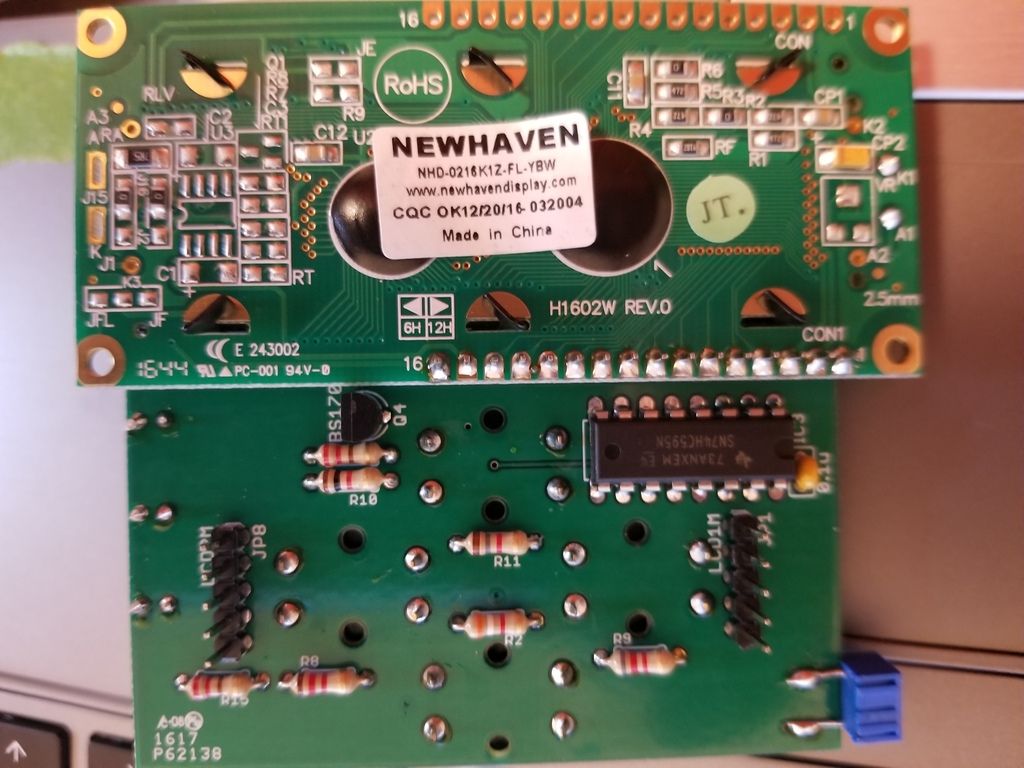

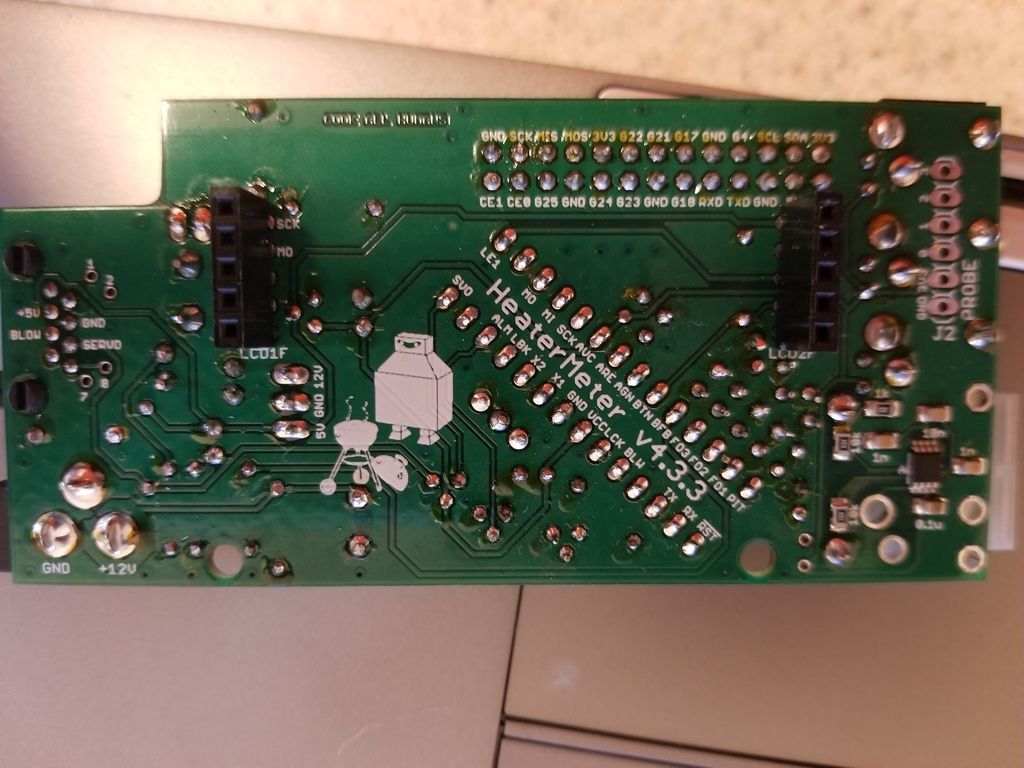
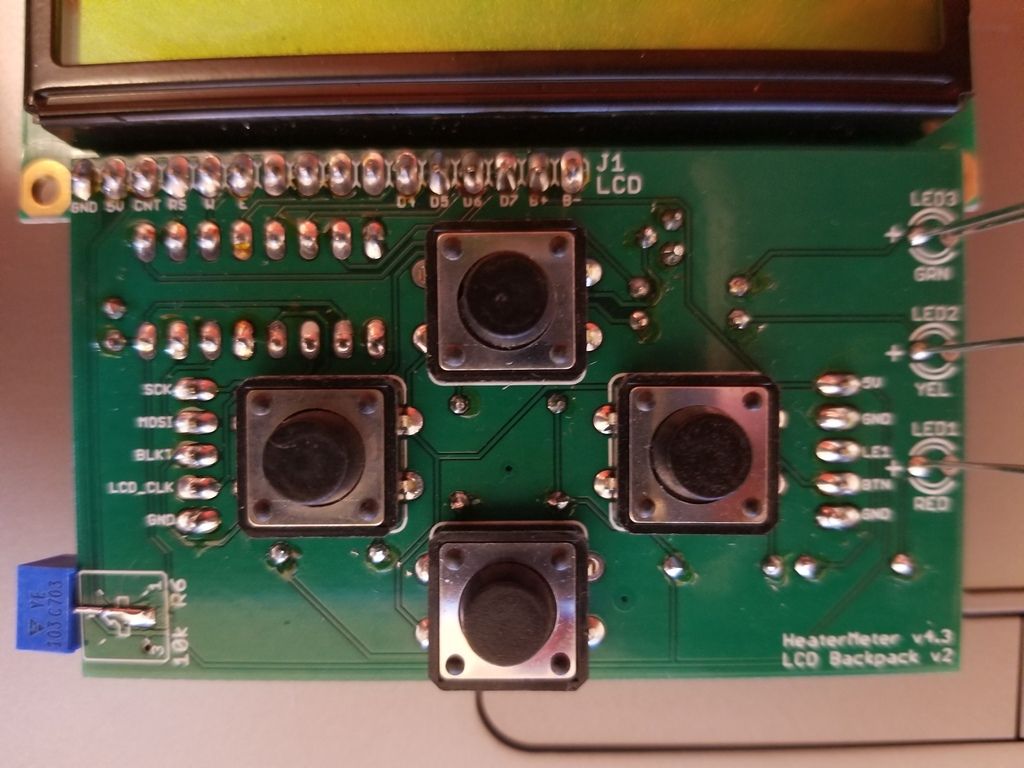
I have attached pictures of my boards here...
Jon
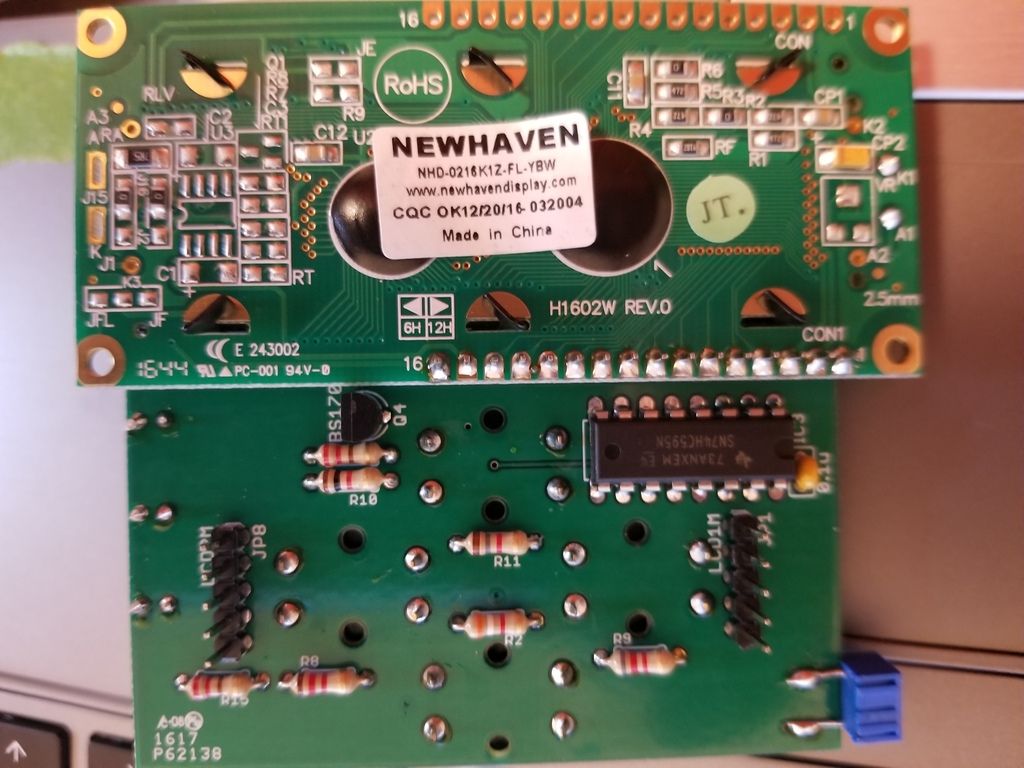

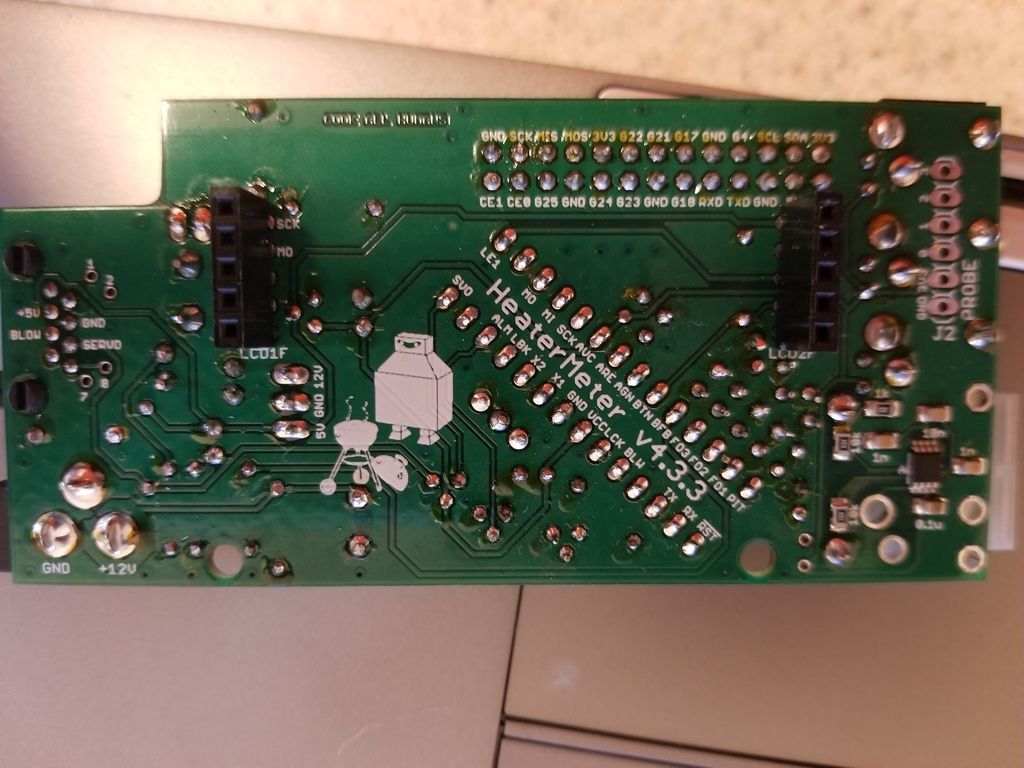
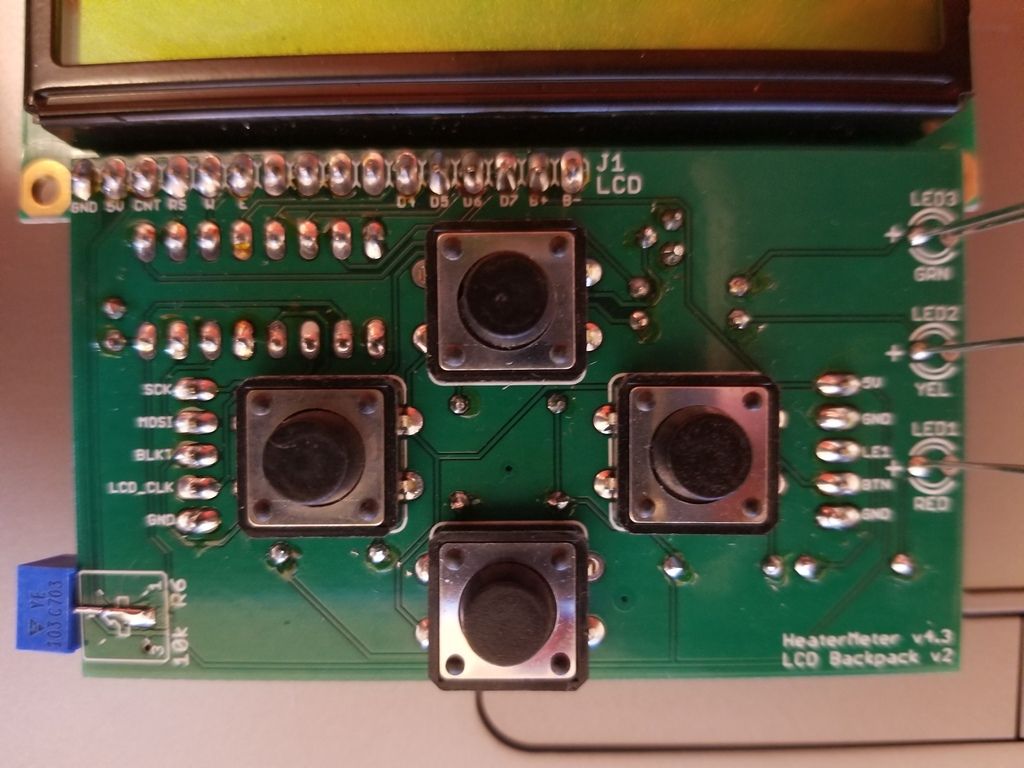
Last edited:

