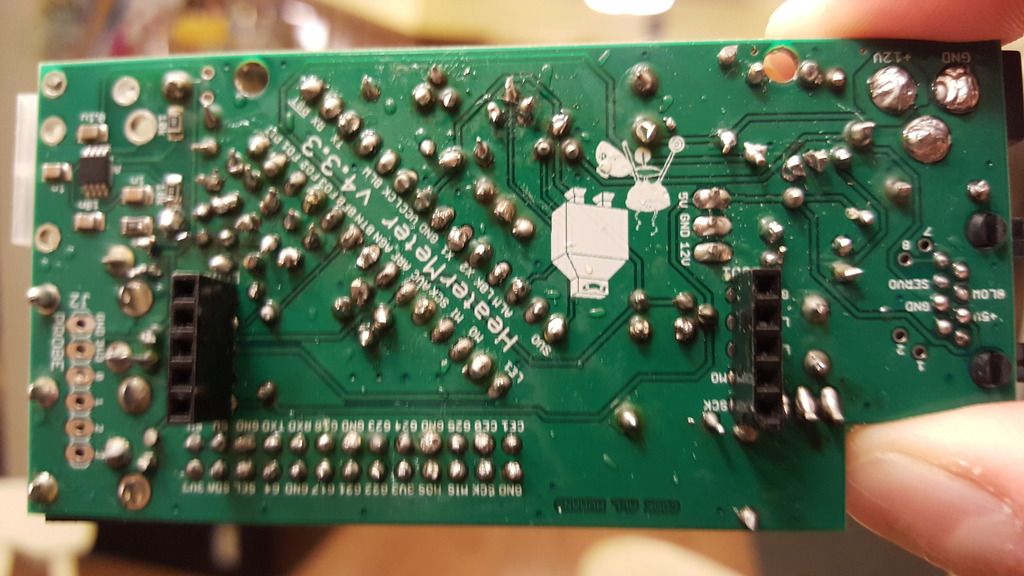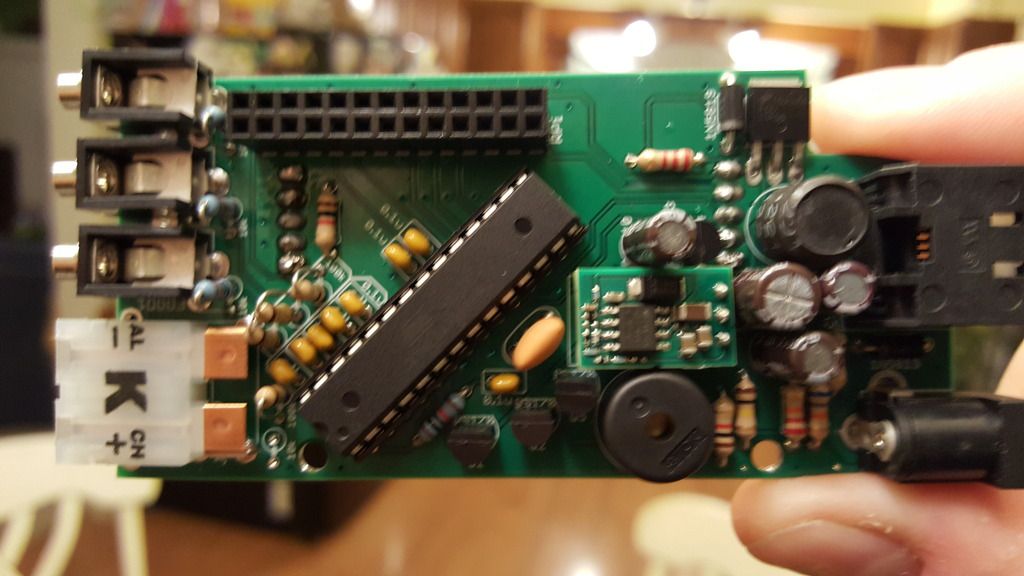Justin Dietz
New member
Hello. So lets list what i am new to. Soldering, Raspberry pi, messing with PCB's....yada yada yada.
I have finally soldering everything together. I figured first step would be putting power to the baseboard/lcd board to see what i get. Not comes on the LCD> The green and yellow light light up and stay lit. Is this normal before i move on to attaching the pi? OR should i be seeing something on the LCD?
I have finally soldering everything together. I figured first step would be putting power to the baseboard/lcd board to see what i get. Not comes on the LCD> The green and yellow light light up and stay lit. Is this normal before i move on to attaching the pi? OR should i be seeing something on the LCD?