I've tried a stock openwrt image and it boots fine on B+.
HM Openwrt image works fine on my rPi Model A.
I've tried multiple SD cards but cannot for the life of me get the OpenWrt HM image to boot on the B+. What am I missing?

edit:added a few details for clarity
HM Openwrt image works fine on my rPi Model A.
I've tried multiple SD cards but cannot for the life of me get the OpenWrt HM image to boot on the B+. What am I missing?
edit:added a few details for clarity
Last edited: