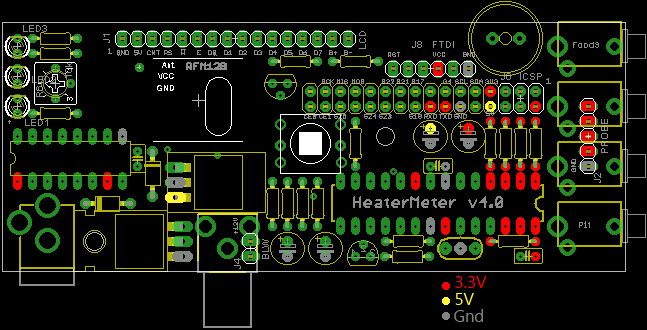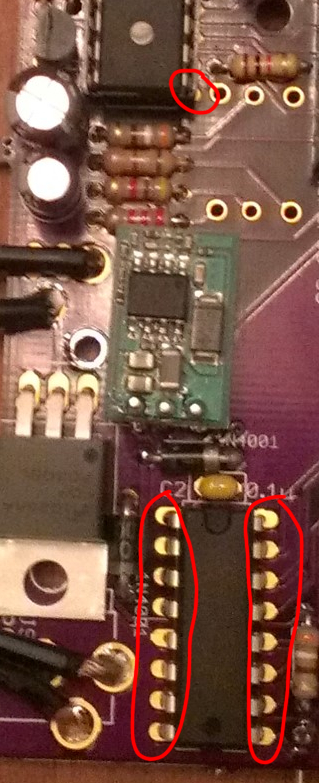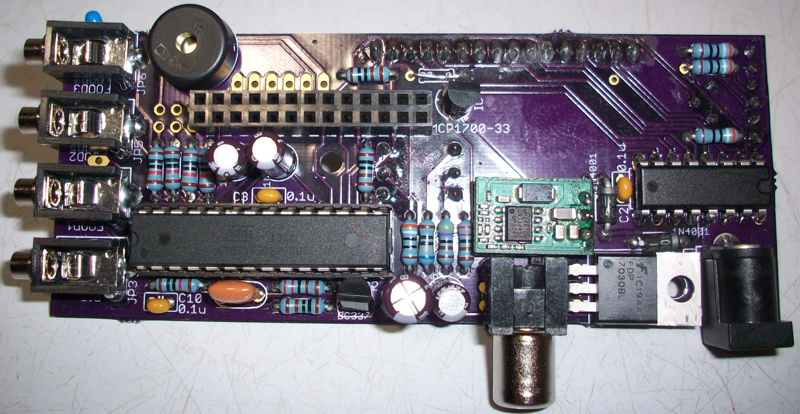TB Gallant
TVWBB Member
Ok, so have it all assembled and was firing it up to do some testing. Few notes about my build:
- no LCD or button (back ordered, didn't want to wait)
- wired in 'remote' power and fan connectors
So was able to get openwrt loaded on the Pi pretty easily, and when using the USB power direct to the Pi it loads what I think is fine (HDMI hooked up, goes to command prompt).
When I plug the HM on there, and use the DC power to it for power (wall wart 12V with 1.5 amp capability).. the red light on the Pi comes on, none of the HM LEDs comes on, and nothing happens. No output through the HDMI (not sure if I'm suppossed to see anything there or not). Also, fairly quickly (5-10 seconds), the "D17" on the Pi get's fairly hot. I think there is also a component on the HM getting hottish as well (maybe a diode or C2.. that area).
So I unplug just to make sure I don't ruin anything (if I didn't already). The Pi boots up to the command prompt (using USB power, HM not plugged in) just fine.
Some pictures:


Likely not giving you much to work with.. but.. help!
Thanks
Tim
- no LCD or button (back ordered, didn't want to wait)
- wired in 'remote' power and fan connectors
So was able to get openwrt loaded on the Pi pretty easily, and when using the USB power direct to the Pi it loads what I think is fine (HDMI hooked up, goes to command prompt).
When I plug the HM on there, and use the DC power to it for power (wall wart 12V with 1.5 amp capability).. the red light on the Pi comes on, none of the HM LEDs comes on, and nothing happens. No output through the HDMI (not sure if I'm suppossed to see anything there or not). Also, fairly quickly (5-10 seconds), the "D17" on the Pi get's fairly hot. I think there is also a component on the HM getting hottish as well (maybe a diode or C2.. that area).
So I unplug just to make sure I don't ruin anything (if I didn't already). The Pi boots up to the command prompt (using USB power, HM not plugged in) just fine.
Some pictures:


Likely not giving you much to work with.. but.. help!
Thanks
Tim