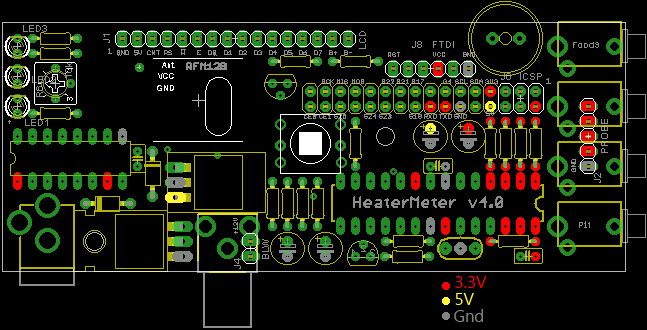RalphTrimble
TVWBB Diamond Member
I decided to leave my HM on last night to let the new ping pong valve work and try to gather some data for PID tuning. Would you know it we were hit with unexpected rain, when I woke up to dark skies I had a sinking feeling...
When I got out to the HM it was still on, display was on but I moved so fast to unplug it that I didnt notice if it had data on the display or not.
I took the case apart and dried out the parts, let it sit a while and then plugged her in, I'm getting black boxes on the display now and the fan is running all the time. Apparently the rPi survived cause I can connect to it via WiFi, but it can not establish serial connection with the HM...
In pulling the HM in and out of the case a couple times and drying it off etc the resonator ended up breaking off, will the unit power up without the resonator? For some damn reason I didn't order a spare when I ordered parts (putting in a spare parts order from Mouser today).
I pulled the processor from the board and am drying out underneath hopefully I can get her running again.
I think I recall you (Bryan) posting a pic that showed voltages to check on the HM to aid in troubleshooting? Any advice you can offer me to recover from this screw up would be greatly appreciated.
Thanks
When I got out to the HM it was still on, display was on but I moved so fast to unplug it that I didnt notice if it had data on the display or not.
I took the case apart and dried out the parts, let it sit a while and then plugged her in, I'm getting black boxes on the display now and the fan is running all the time. Apparently the rPi survived cause I can connect to it via WiFi, but it can not establish serial connection with the HM...
In pulling the HM in and out of the case a couple times and drying it off etc the resonator ended up breaking off, will the unit power up without the resonator? For some damn reason I didn't order a spare when I ordered parts (putting in a spare parts order from Mouser today).
I pulled the processor from the board and am drying out underneath hopefully I can get her running again.
I think I recall you (Bryan) posting a pic that showed voltages to check on the HM to aid in troubleshooting? Any advice you can offer me to recover from this screw up would be greatly appreciated.
Thanks