Got a problem! Any ideas (Solved)
Ok, got everything done and tried to power it up tonight. Started with the 12V since I didn't read the instructions that stated it is preferred to use the micro USB for first boot. Upon power, the first and third lines on the display are solid rectangles in each character spot. The first time I tried to power it up, the yellow light came on then the green light. The green light stayed on until I pulled power. The second time I tried power with the Micro USB, the yellow and green led lights both stayed on. So I tried with the Micro the third time and this time the yellow led lights very briefly and then goes out with no led on. I hooked the HDMI up to my TV and here is the result:
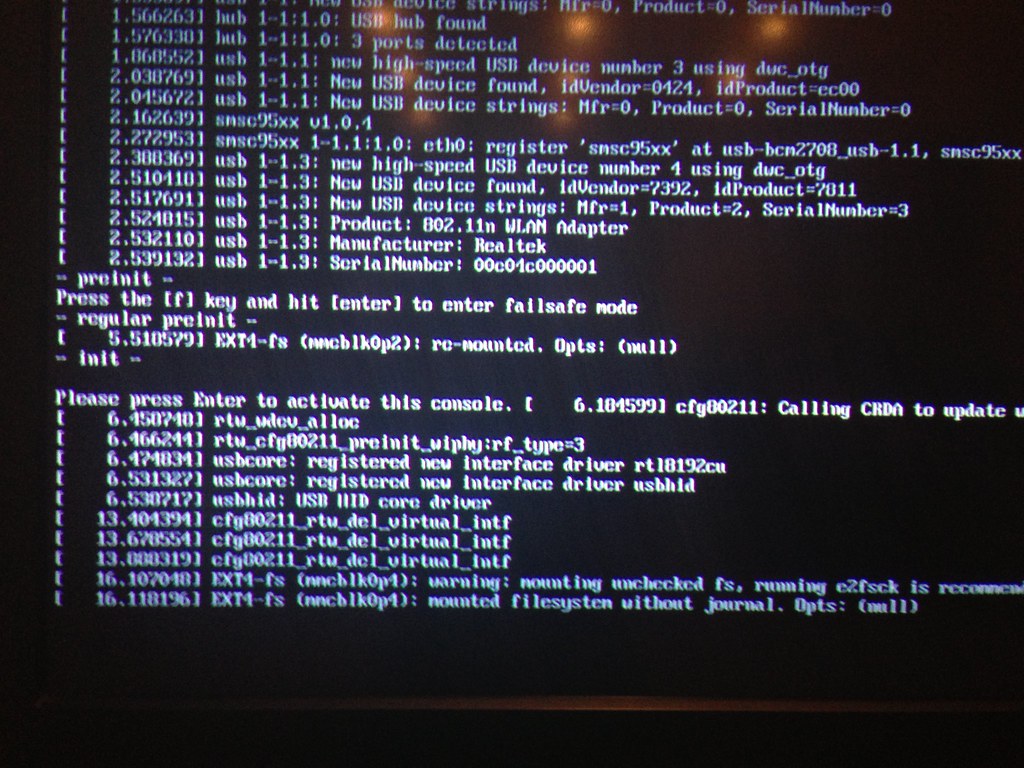
Note that I get the same output via the HDMI whether I power it from the MicroUSB or the 12V.
Here is a picture of the board and lcd:
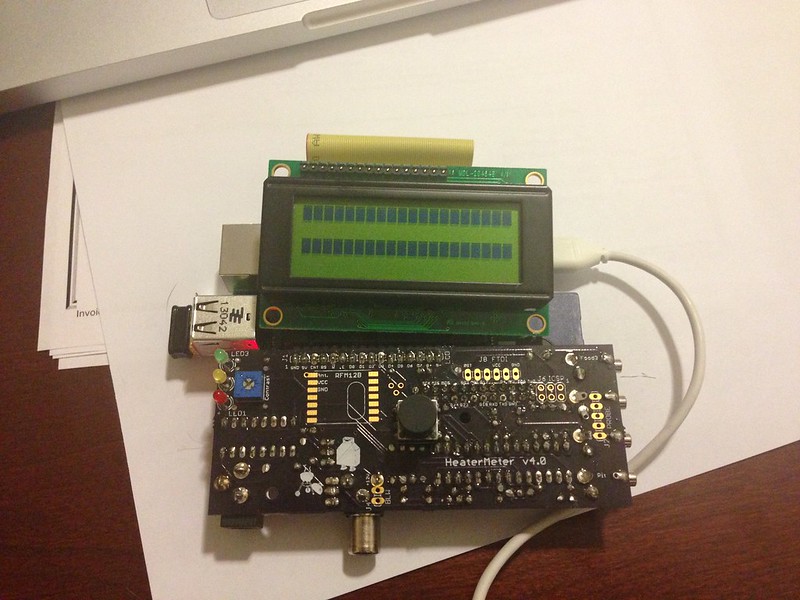
Any ideas?
Ok, got everything done and tried to power it up tonight. Started with the 12V since I didn't read the instructions that stated it is preferred to use the micro USB for first boot. Upon power, the first and third lines on the display are solid rectangles in each character spot. The first time I tried to power it up, the yellow light came on then the green light. The green light stayed on until I pulled power. The second time I tried power with the Micro USB, the yellow and green led lights both stayed on. So I tried with the Micro the third time and this time the yellow led lights very briefly and then goes out with no led on. I hooked the HDMI up to my TV and here is the result:
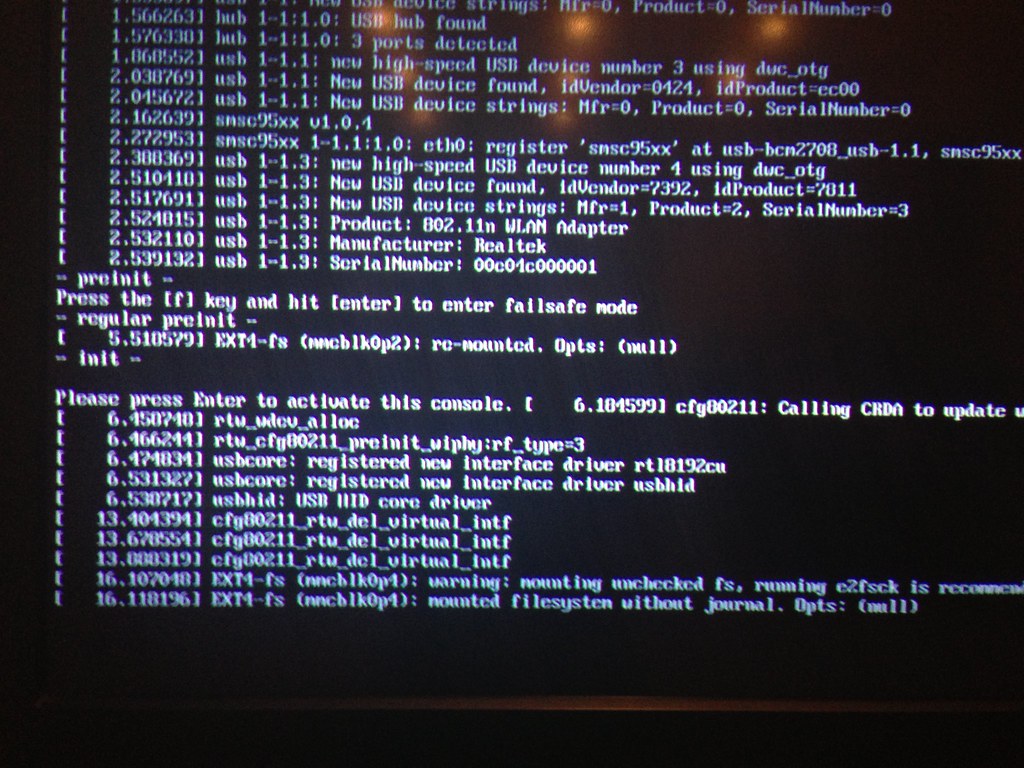
Note that I get the same output via the HDMI whether I power it from the MicroUSB or the 12V.
Here is a picture of the board and lcd:
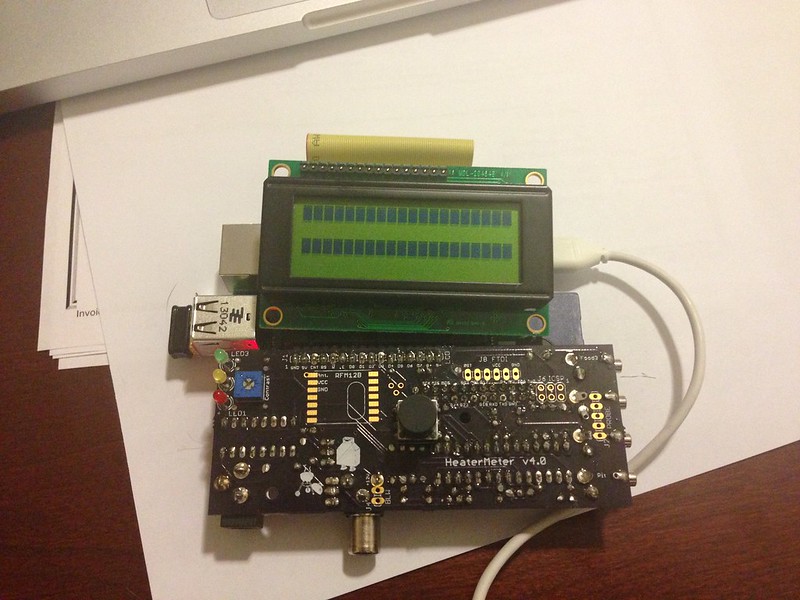
Any ideas?
Last edited:
