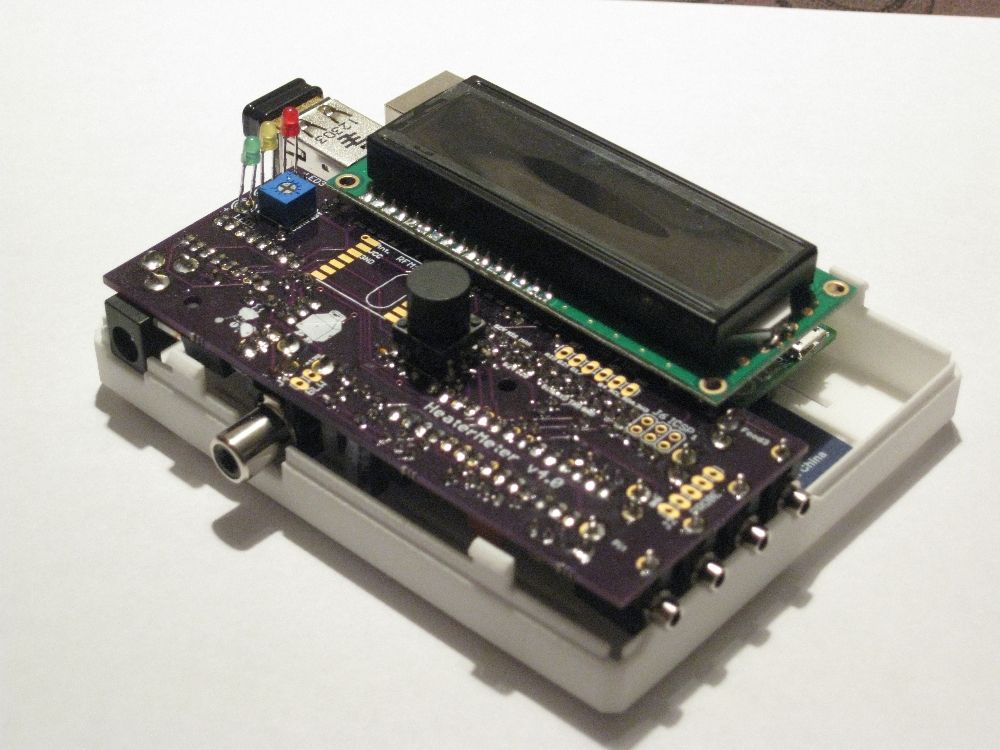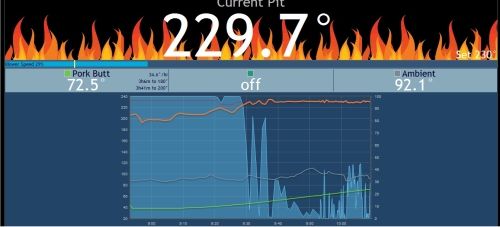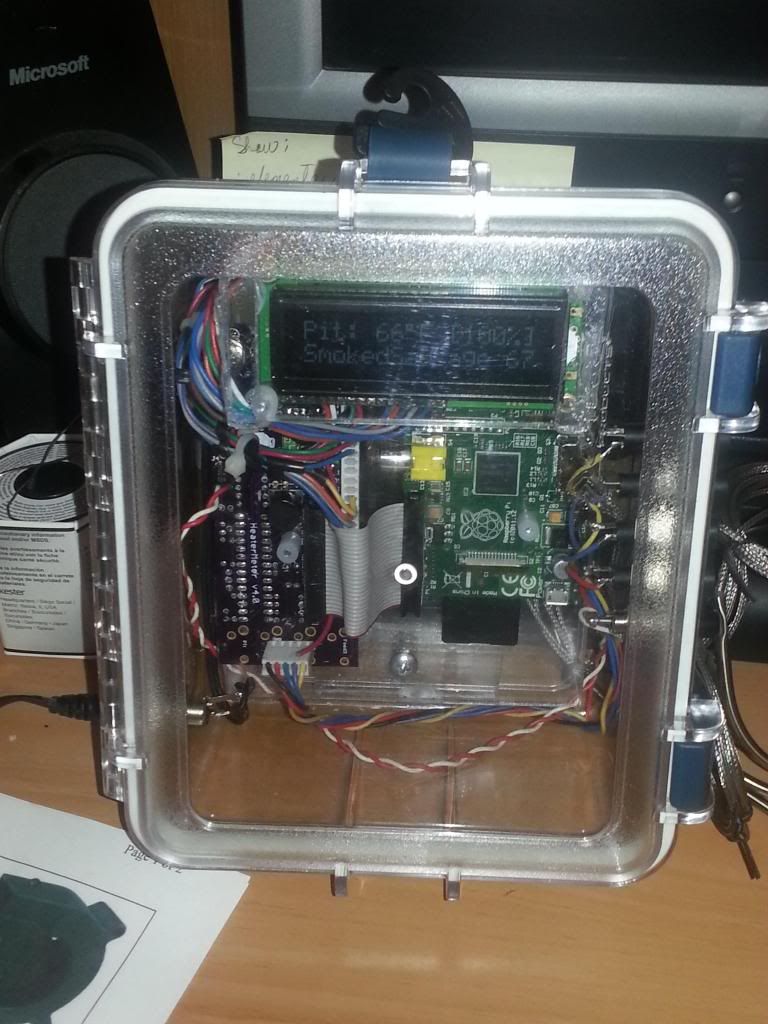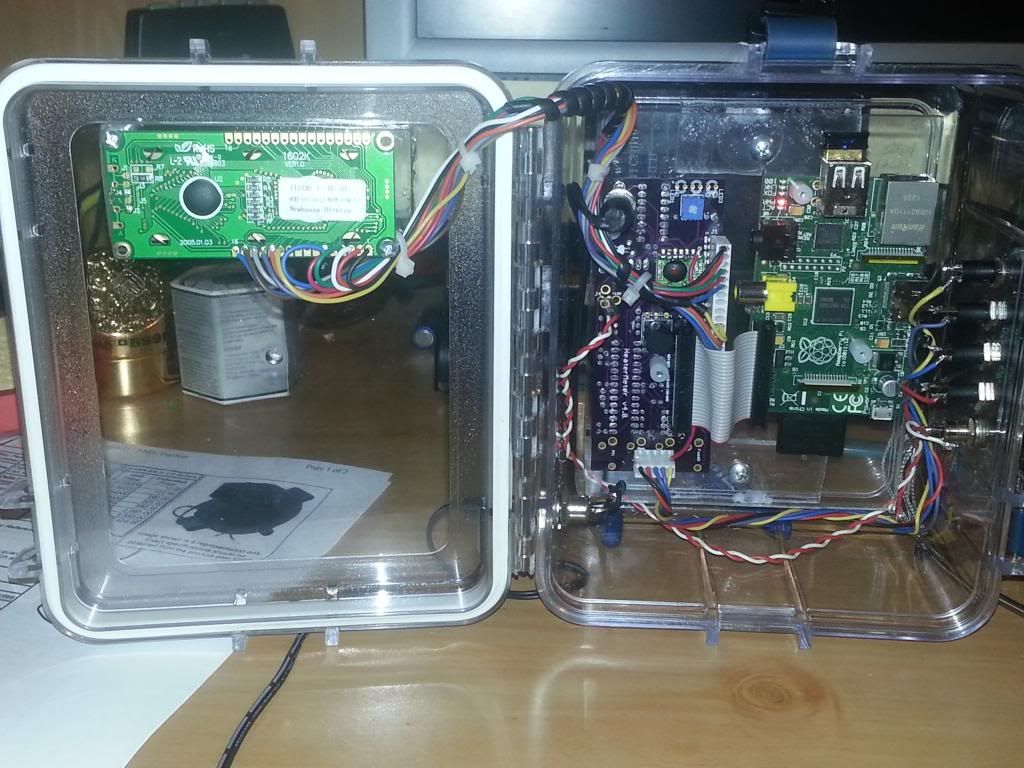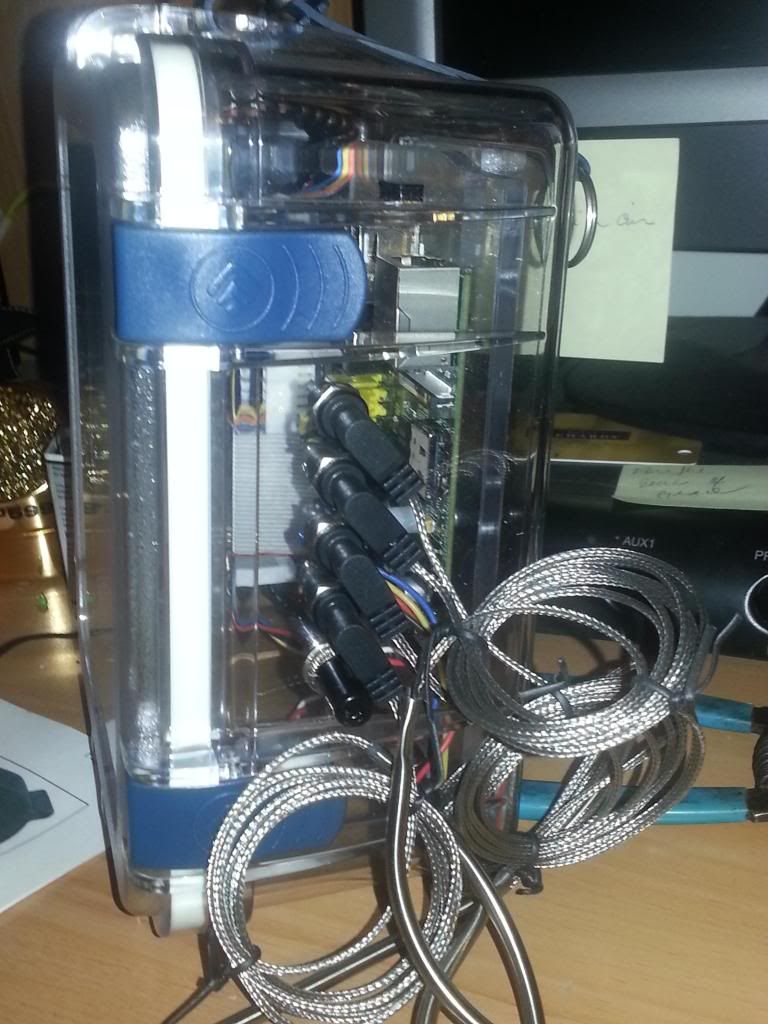Got my boards yesterday, finished up a different electronics project today so I thought I'd whip up a 4.0 HM. Built the board using the awesome directions. I had previously gotten the rPi up and running. So I hooked them together, powered up and no love  I thought that it would flash the AVR automatically, like mentioned in the wiki, but I just manually flashed it with v3.2+ and it is up and running.
I thought that it would flash the AVR automatically, like mentioned in the wiki, but I just manually flashed it with v3.2+ and it is up and running.
I did remove the composite video connection so that it would all fit nicely.
Now to order one of Tom's awesome cases and I'll be set.
Now I just need to make a RCA<->DC power converter so I can use it. I didn't want to have to modify the board to enable me to use a power jack for the fan, so I'm stuck making a converter.
dave
I did remove the composite video connection so that it would all fit nicely.
Now to order one of Tom's awesome cases and I'll be set.
Now I just need to make a RCA<->DC power converter so I can use it. I didn't want to have to modify the board to enable me to use a power jack for the fan, so I'm stuck making a converter.
dave