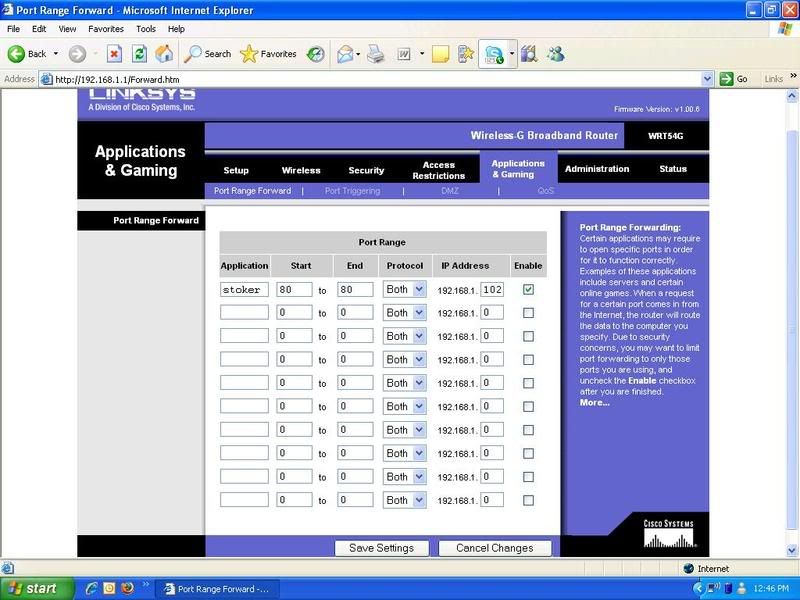G
Guest
Guest
I recently received a Stoker with the 2.0.259 software. Everything works fine connecting to it on my network, but if I try to connect to it from the internet it fails.
I have router software that allows me to redirect incoming traffic on a made up port number of 49999 to port 80 of the static IP address I set up the stoker with. Other port forwarding I do for things like RDP and a Slingbox device works fine.
I know this topic of connecting to the Stoker via the internet has been discussed here before, but has anyone tried it now with the new version of the software?
I have router software that allows me to redirect incoming traffic on a made up port number of 49999 to port 80 of the static IP address I set up the stoker with. Other port forwarding I do for things like RDP and a Slingbox device works fine.
I know this topic of connecting to the Stoker via the internet has been discussed here before, but has anyone tried it now with the new version of the software?