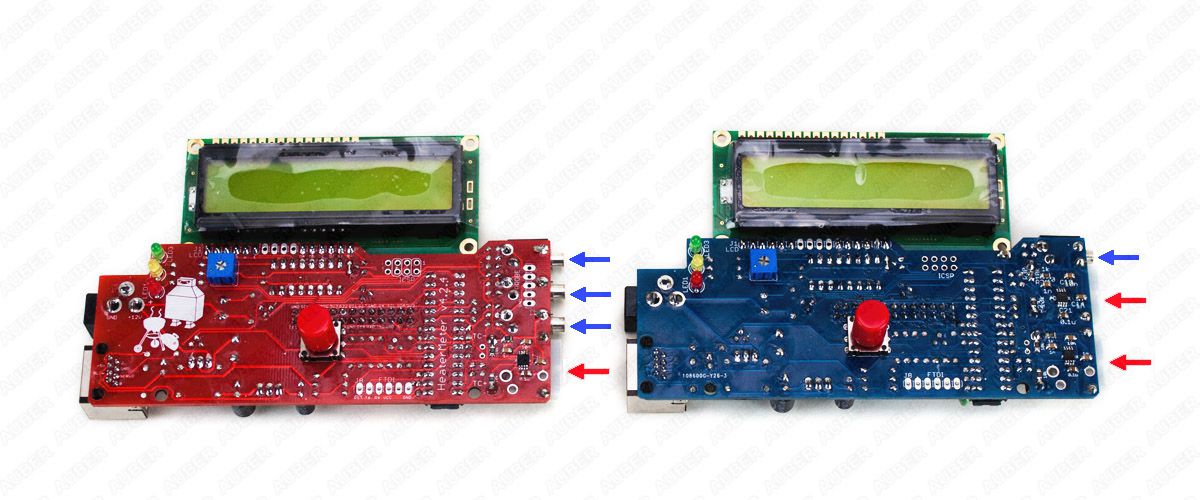Re:Steve_M, at 8:50 PM
Steve,
Thanks for the suggestion. I went through my settings for my Apple AirPort Extreme (latest/current model used with a cable modem ((w/o router or WiFi)) and I looked in every setting in the AirPort Utility for "AP Isolation Mode" and found nothing.
So I tried Google and at first learned that Apple AirPorts have never supported Isolation Mode and I almost quit there. But I kept reading and discovered the following, "For some routers the term "isolation" mode is used to configure a wireless network that allows clients, that are connected, to access only the Internet but not other clients on the local network. This s similar to what the Guest Network feature on the Apple routers." This was concerning some trying to use a Chromecast an an Apple WiFi network. While ultimately this did not prove to be the issue perhaps my having Enable Guest Network not enabled (off), as it negatively impacts overall speed, does indeed, somehow, limit a device on the network such as the HeaterMeter. Now I do have many devices on my network sharing access to the net; Ecobee thermostat, Nest Protect smoke alarms, Miele dishwasher & washing machine that talk to the factory in Germany should there be a problem, Lutron RadioRa2 lighting and shades, Philips Hue lightbulbs and a garage door opener to name a few.
Re: RalphTrimble at 9:21 PM
Ralph,
"PC bashing and general tone..."
I am not a total idiot on these matters but I am not that comfortable outside my Apple universe. I bought a 128K Mac the week they shipped. A single sided 400k floppy disk held the system, app(s) as well as data. I have always used a Mac although I have an HP laptop with Windows 10 that I use for things that only speak to a Windows system (Meridian surround sound system.) I am not comfortable in that world but I can usually get done what I need to do. I do enjoy reading directions and following them. Usually that works. This is not one of those times. And I am sorry you mistook my frustration with this WiFi set up as bashing. I have pointed out however that it seems silly to have a process in this set-up which announces that it is "Waiting for changes to be applied..." and it never goes away. That doesn't make sense to me and when my failure in the process begins at that point it gets annoying after I have reflashed the flash drive for the umpteenth time. Would a log file be too much to ask for? I'm not saying that I could read it but if it existed then it might make it easier for all of us on this thread to understand one another.
I had not thought of Port Forwarding but perhaps it is worth trying, thanks.
Re Steve_M, at 9:50 PM
Steve,
WRT Auber, well, I thought I explained that. The AmazingRibs reviewed ATC devices. The Auber SYL-1615SYS-W (catchy name, no?) was the highest rated and the cheapest. I wanted to get that one but I had bought a Maverick ET732 remote thermometer unit on the site's recommendation and was frustrated because without a graph of the temperature(s) I could not see trends or stability unless I wanted to manually log the readout values every so many minutes. In an effort to solve that lack of visual data I bought an iGrill2. It was terrific although it had no pit air thermocouple in the box and that was ~$30 more with shipping. All was good until I found out that my desk was just barely out of range from my WSM 22.5 which was 30 paces away. Now I thought I knew what I needed was WiFi enabled, minimum of 2 probes for pit and meat and something accurate. I also wanted to be able to use my iPhone 6+ for a display if possible, like I did with the iGrill probes. I looked at the usual suspects. One was not suggested by Amazing Ribs. One popular unit seemed to no longer sell/stock a WiFi unit. Some units had rave reviews on Amazon that said Customer Service was great because when my unit arrived DOA they promptly sent me a new one. Hummmm Other reviews said that after the replacement failed they didn't have the best service experience. I wasn't sold on any but I did discover that Auber had a unit that fit all of my desires and then some. Yes, it was a RPi device but a guy in Tampa (Tampa! I live on a canal off, Tampa Bay! How cool is that?) has built this unit that turns the RPi into exactly what I wanted. And I could get the nice probes I used to use up North when I heated my house with a Finnish soapstone contraflow wood-burning pizza oven! (Contraflow means the smoke has to travel DOWN which smoke doesn't like doing.) So, although $381.01 was a lot more than the $141 the catchy name one cost I went for it. Little did I know that I would be paying more to Auber than anyone on this site that builds them for people who are not adept at soldering or that Auber never gave so much as a 6 pack of craft beer to the genius behind it. I was anxious to use my new WSM and while I didn't mind sitting next to it for 4 hours to monitor cooking baby backs I wasn't anxious to commit that amount of effort to Boston Butts. I had done that with an original Kamado close to two decades ago and I wanted to take advantage of the progress in technology. BTW, my Kamado was the large one on wheels and it was the first to have red glazed large tiles on it. It was a beauty.
Anyway, I wasn't trying to save money but I won't pretend I wanted to put it together myself either. I don't feel good about Auber knowing what I know now. I was nervous about the service but I had read the Wiki and it seemed fairly straightforward. I COULD actually cook w/o WiFi as you know but I really wanted to get it to work.
I appreciate you Mac sentiments. Plug n' play has always been nice, or at least post SCSI.
Re: Steve_M at 10:38 PM
Steve,
Mine is the Blue one as I wanted two yellow plug sockets for that style of probe. My Maverick ET732 has a unique socket/plug design that I am not wild about because they don't really fit well in the HeaterMeter from what I have read. I don't know if I am being a thermocouple snob or not. It's not my intention.